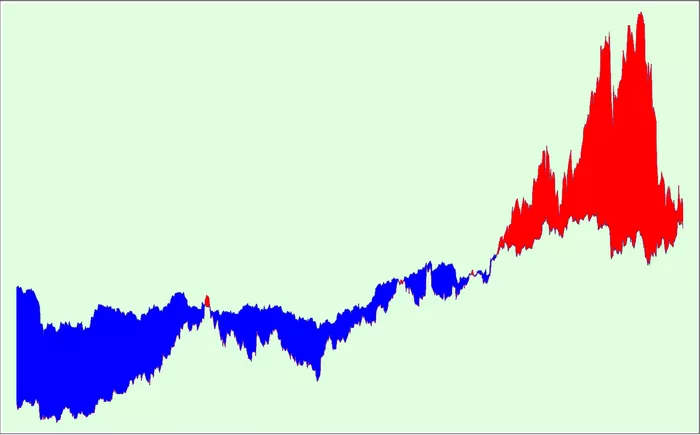Cryptocurrency exchanges allow users to trade digital currencies in exchange for traditional fiat currencies like the US Dollar (USD). One of the most important factors for users is finding a crypto exchange that accepts USD deposits, whether they are looking to buy Bitcoin, Ethereum, or other altcoins. This article explores the different cryptocurrency exchanges that allow USD deposits, including how to deposit USD, the benefits and drawbacks of each platform, and factors to consider when choosing an exchange.
Introduction to Crypto Exchanges
Crypto exchanges act as intermediaries that facilitate the buying, selling, and trading of cryptocurrencies. Some exchanges only support crypto-to-crypto transactions, while others allow for fiat-to-crypto exchanges, meaning you can deposit traditional currencies like USD, EUR, or GBP in exchange for digital currencies.
Depositing USD into a crypto exchange is a crucial step for investors who want to enter the cryptocurrency market. However, not all exchanges allow direct USD deposits, and those that do may have varying fees, deposit methods, and processing times. Therefore, it’s important to choose an exchange that best suits your needs.
In this article, we will review some of the top crypto exchanges that allow USD deposits and provide detailed information about the deposit process.
Top Crypto Exchanges that Accept USD Deposits
1. Coinbase
Overview of Coinbase
Coinbase is one of the most popular and user-friendly cryptocurrency exchanges in the world. Founded in 2012, Coinbase has grown to become one of the largest platforms for buying, selling, and storing cryptocurrencies. It supports a wide range of fiat currencies, including USD, and allows users to buy cryptocurrencies such as Bitcoin (BTC), Ethereum (ETH), Litecoin (LTC), and many more.
How to Deposit USD on Coinbase
Coinbase allows users to deposit USD using several methods:
Bank Transfers: This is the most common and cost-effective method for depositing USD. Coinbase supports ACH (Automated Clearing House) transfers in the United States, which typically take 1-3 business days to complete. You can link your bank account to Coinbase to make deposits directly.
Wire Transfers: Wire transfers are faster than ACH transfers but come with a fee. This method usually takes a few hours to process and is available for both domestic and international transfers.
Debit/Credit Cards: Coinbase also supports USD deposits through debit and credit cards. This method is faster but comes with higher fees. It’s ideal for users who want to buy cryptocurrencies instantly.
PayPal: In select regions, Coinbase allows users to link their PayPal accounts to make deposits. PayPal is a fast and secure method but may incur fees depending on the region.
Fees and Limits
Bank Transfers (ACH): Free for domestic transfers.
Wire Transfers: Fees range from $10 for domestic transfers and $25 for international transfers.
Debit/Credit Card Deposits: 3.99% fee per transaction.
PayPal: Fees vary depending on the region and payment method used.
Pros and Cons of Coinbase
Pros: User-friendly interface, wide selection of cryptocurrencies, reliable customer support.
Cons: High fees for credit/debit card deposits, limited to US residents for some methods.
2. Binance
Overview of Binance
Binance is one of the largest and most popular cryptocurrency exchanges globally. Founded in 2017, Binance has quickly become a top choice for both beginners and experienced traders due to its low fees, wide variety of supported cryptocurrencies, and advanced trading features.
How to Deposit USD on Binance
Binance offers several methods to deposit USD into your account:
Bank Transfers: Binance supports ACH transfers in the US for users who have linked their bank accounts. This method is typically free and can take 1-3 business days to process.
Wire Transfers: Binance also supports domestic and international wire transfers. This method can be faster than ACH and is ideal for large transactions.
Debit/Credit Cards: Binance allows users to deposit USD via credit and debit cards. The platform supports Visa and Mastercard payments, and deposits are usually processed instantly. However, users should be aware of the 3.5% fee for card transactions.
Third-Party Payment Providers: Binance partners with third-party payment providers such as Simplex and Koinal. These services allow users to deposit USD using various payment methods, including bank transfers and credit cards.
Fees and Limits
Bank Transfers (ACH): Free for domestic deposits.
Wire Transfers: Varies depending on the bank and the country.
Debit/Credit Card Deposits: 3.5% fee per transaction.
Third-Party Payment Providers: Fees vary depending on the provider.
Pros and Cons of Binance
Pros: Low trading fees, wide selection of cryptocurrencies, advanced trading features for experienced traders.
Cons: High fees for card payments, complex interface for beginners.
3. Kraken
Overview of Kraken
Kraken is one of the oldest and most trusted cryptocurrency exchanges in the world. Established in 2011, Kraken is known for its robust security measures, high liquidity, and extensive list of supported cryptocurrencies. Kraken offers a wide range of fiat currencies for deposit, including USD.
How to Deposit USD on Kraken
Kraken supports several methods for USD deposits:
Bank Transfers (ACH): ACH deposits are free and take 1-5 business days to process. Kraken supports domestic ACH transfers for US residents.
Wire Transfers: Kraken supports wire transfers for both domestic and international deposits. Domestic wire transfers are typically processed within a few hours, while international transfers may take longer.
Debit/Credit Cards: Kraken also accepts USD deposits via debit and credit cards. Card deposits are processed instantly but come with higher fees compared to other methods.
Fees and Limits
Bank Transfers (ACH): Free for domestic transfers.
Wire Transfers: Fees range from $5 to $25 depending on the type of wire transfer.
Debit/Credit Card Deposits: 3.75% fee per transaction.
Pros and Cons of Kraken
Pros: High security, a wide range of cryptocurrencies, robust trading tools.
Cons: High fees for card deposits, slow processing times for certain deposit methods.
4. Gemini
Overview of Gemini
Gemini is a US-based cryptocurrency exchange that is known for its strong regulatory compliance, user-friendly interface, and secure platform. Gemini supports a variety of fiat currencies, including USD, and allows users to buy, sell, and store a wide selection of cryptocurrencies.
How to Deposit USD on Gemini
Gemini allows USD deposits through the following methods:
ACH Transfers: ACH transfers are free for US customers and typically take 1-3 business days to complete.
Wire Transfers: Gemini supports wire transfers for USD deposits. This method is faster than ACH but comes with a fee.
Debit/Credit Cards: Debit and credit card deposits are processed instantly, but they come with higher fees (around 3.49%).
Stablecoin Deposits: Gemini also allows users to deposit stablecoins like GUSD (Gemini Dollar), which are pegged to the US Dollar. This can be a useful alternative for users who want to avoid traditional bank transfers.
Fees and Limits
Bank Transfers (ACH): Free for domestic transfers.
Wire Transfers: Fees range from $10 to $25 for domestic wire transfers.
Debit/Credit Card Deposits: 3.49% fee per transaction.
Pros and Cons of Gemini
Pros: Highly regulated, secure platform, wide selection of cryptocurrencies.
Cons: Higher fees for card deposits, limited global reach compared to other exchanges.
5. eToro
Overview of eToro
eToro is a social trading platform that allows users to trade a wide range of assets, including cryptocurrencies, stocks, and commodities. eToro is known for its social trading features, which allow users to follow and copy the trades of experienced traders.
How to Deposit USD on eToro
eToro allows users to deposit USD through the following methods:
Bank Transfers: eToro accepts USD deposits via ACH or wire transfers. ACH transfers are free and take 3-5 business days, while wire transfers are faster but come with a fee.
Debit/Credit Cards: eToro also accepts USD deposits via debit and credit cards. This method is faster but comes with a 3.0% fee per transaction.
PayPal and Other E-Wallets: eToro supports USD deposits via PayPal, Neteller, and Skrill. E-wallet deposits are fast but come with additional fees.
Fees and Limits
Bank Transfers: Free for ACH transfers, wire transfer fees vary.
Debit/Credit Card Deposits: 3.0% fee per transaction.
E-Wallet Deposits: Fees vary depending on the provider.
Pros and Cons of eToro
Pros: Social trading features, easy-to-use interface, wide range of assets.
Cons: Higher fees for card deposits, limited cryptocurrency options compared to other exchanges.
Conclusion
When choosing a cryptocurrency exchange to deposit USD, it’s important to consider factors such as deposit methods, fees, processing times, and the overall reputation of the platform. Exchanges like Coinbase, Binance, Kraken, Gemini, and eToro all offer different features and deposit methods, each catering to different types of traders and investors.
For beginners, Coinbase and Gemini are good options due to their user-friendly interfaces and strong security. Advanced traders may prefer Binance or Kraken, which offer a broader range of cryptocurrencies and more complex trading features. Finally, eToro’s social trading features make it an attractive choice for those interested in copying the trades of others.
Regardless of the exchange you choose, always make sure to research fees, limits, and security measures before making a deposit. With the right platform, you can easily deposit USD and start trading cryptocurrencies with confidence.
Related topics: