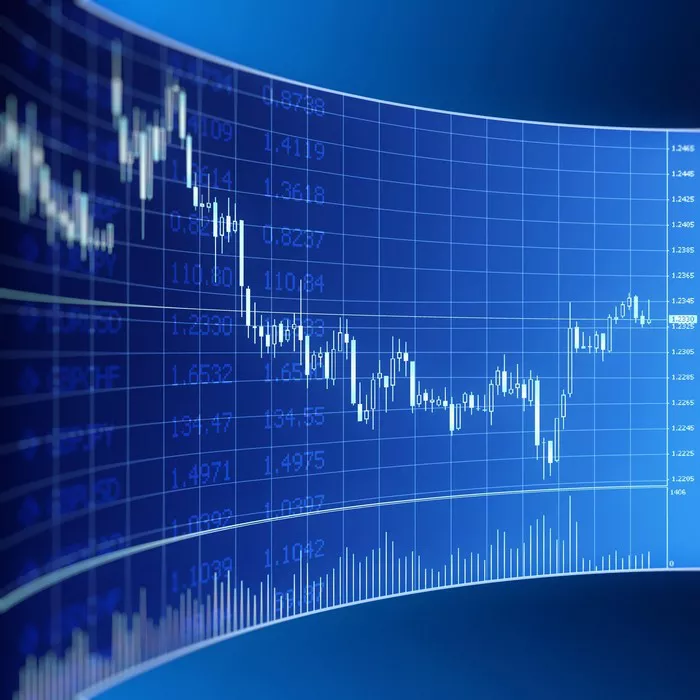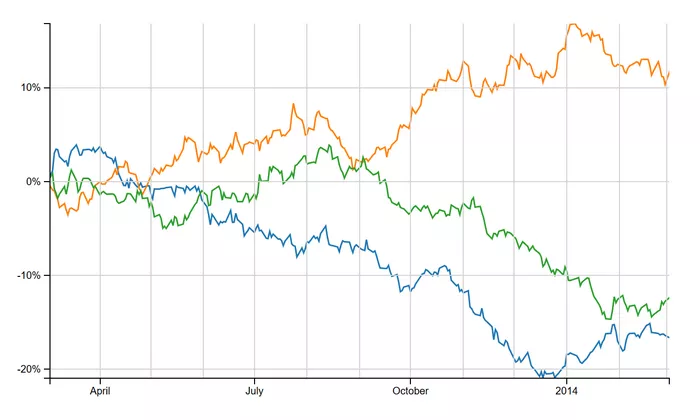Trading forex, or foreign exchange, is a global financial activity that involves buying and selling currencies to make a profit. Thinkorswim, an advanced trading platform developed by TD Ameritrade, offers a user-friendly interface for traders interested in forex markets. Whether you are a beginner or an experienced trader, Thinkorswim provides powerful tools and features to help you trade forex effectively. This article will walk you through how to trade forex on Thinkorswim, from setting up your account to executing trades and managing your portfolio.
Why Choose Thinkorswim for Forex Trading?
Before diving into the details of trading forex on Thinkorswim, it’s essential to understand why Thinkorswim is a preferred choice for many forex traders.
1. Comprehensive Trading Platform
Thinkorswim is a comprehensive trading platform that allows you to trade various financial products, including stocks, options, futures, and forex. It offers a wide range of charting tools, technical analysis indicators, and research resources to assist traders in making informed decisions.
2. No Commission on Forex Trades
One of the most attractive features of Thinkorswim is that it offers commission-free forex trading. This makes it easier for traders to maximize their profits without worrying about additional fees cutting into their returns.
3. Advanced Tools and Features
Thinkorswim provides advanced charting and analysis tools, including custom technical indicators, strategy-building capabilities, and risk management tools. These features give forex traders an edge in analyzing the market and making well-informed decisions.
4. User-Friendly Interface
The Thinkorswim platform has a user-friendly interface, making it suitable for both novice and experienced traders. The platform is customizable, allowing you to adjust the layout and features to suit your trading style.
Step-by-Step Guide to Trading Forex on Thinkorswim
Now that you understand the benefits of using Thinkorswim, let’s go through the process of setting up an account and trading forex on the platform.
Step 1: Open a Thinkorswim Account
To begin trading forex on Thinkorswim, the first step is to open an account with TD Ameritrade, the broker that offers the Thinkorswim platform. Here’s how to get started:
Register for an Account
Visit the TD Ameritrade website and sign up for an account. You’ll need to provide personal details such as your name, address, and social security number (SSN) or taxpayer identification number (TIN). This information is required to verify your identity as part of the broker’s Know Your Customer (KYC) process.
Choose Your Account Type
Thinkorswim offers different account types, including individual and joint accounts, retirement accounts, and margin accounts. For forex trading, you will need to select a cash account or a margin account, depending on whether you want to trade with leverage.
Complete the Verification Process
After submitting your application, TD Ameritrade will verify your information. Once approved, you will be granted access to your Thinkorswim account.
Fund Your Account
After your account is approved, you will need to fund it before you can begin trading. You can deposit funds via wire transfer, check, or electronic funds transfer (EFT) from another bank. Ensure that you have sufficient funds to cover your trading activities and margin requirements (if applicable).
Step 2: Install and Set Up Thinkorswim
Once your account is funded, it’s time to set up Thinkorswim.
Download the Thinkorswim Platform
Visit the TD Ameritrade website or the Thinkorswim download page and install the Thinkorswim platform on your computer or mobile device. The platform is available for both Windows and Mac operating systems, as well as iOS and Android for mobile users.
Log In to Your Account
Once the platform is installed, open the Thinkorswim app and log in using the credentials you created during the account registration process.
Familiarize Yourself with the Interface
When you log in, you will be presented with a customizable interface. The key sections of the platform include:
Monitor: View your active positions, balances, and trade history.
Trade: Place new orders and manage existing trades.
Analyze: Use charts and tools to analyze market conditions and make informed decisions.
MarketWatch: Track market data and news to stay updated on forex prices.
Charts: View live price charts and apply technical indicators for analysis.
Take some time to explore the interface and customize the layout to suit your trading preferences.
Step 3: Choose the Forex Pairs You Want to Trade
Thinkorswim offers a wide range of currency pairs for trading. Some of the most commonly traded forex pairs include the EUR/USD (Euro/US Dollar), GBP/USD (British Pound/US Dollar), USD/JPY (US Dollar/Japanese Yen), and USD/CHF (US Dollar/Swiss Franc).
Search for Currency Pairs
To find forex pairs on Thinkorswim, click on the “Trade” tab and use the search box to look for the currency pair you are interested in. You can search by the currency pair’s symbol (e.g., EUR/USD) or by the country or region (e.g., USD/JPY).
Analyze the Market
Before executing a trade, use the “Analyze” section of Thinkorswim to evaluate the market conditions. You can view live price charts, apply technical analysis tools (e.g., moving averages, RSI, MACD), and check news feeds to gain insights into the forex pair’s potential movements.
Step 4: Place a Forex Trade
Once you’ve selected your currency pair and performed your analysis, it’s time to place your trade. Here’s how to execute a forex trade on Thinkorswim.
Choose the Trade Type
In the “Trade” section, select the currency pair you want to trade. You can choose from several order types, including:
Market Orders: Buy or sell at the current market price.
Limit Orders: Buy or sell at a specific price or better.
Stop Orders: Set a stop-loss order to automatically close your position if the price reaches a certain level.
OCO (One Cancels Other): A combination of two orders where if one order is executed, the other is automatically canceled.
Set the Position Size
Enter the number of units or contracts you want to trade. Forex is typically traded in lots, with one standard lot representing 100,000 units of the base currency. You can also trade fractional lots (mini lots or micro lots) if you prefer smaller position sizes.
Set Leverage (Optional)
If you are using a margin account, you can choose the amount of leverage you want to apply to your trade. Leverage allows you to control a larger position with a smaller initial investment, but it also increases the risk of losses. Ensure that you understand the risks of trading with leverage before proceeding.
Confirm and Execute the Trade
Review your trade details, including the currency pair, position size, order type, and leverage. If everything looks good, click the “Send” button to execute your trade. Your position will now be live on the Thinkorswim platform.
Step 5: Monitor and Manage Your Forex Trades
After placing your trade, it’s important to actively monitor and manage your positions. Thinkorswim provides several tools to help you track your trades and manage risk.
Set Stop-Loss and Take-Profit Orders
To manage your risk, consider setting stop-loss and take-profit orders. A stop-loss order automatically closes your position if the market moves against you by a certain amount, while a take-profit order closes your position when the price reaches a predefined target.
Monitor Account Performance
Regularly monitor your account balance, margin usage, and open positions on the “Monitor” tab. You can also track your P&L (profit and loss) and see how your trades are performing in real-time.
Close Your Trade
When you are ready to exit a position, you can manually close it by placing a market order or using a limit order. Alternatively, if you have set up a take-profit or stop-loss order, your trade will be closed automatically when the price reaches the set level.
Step 6: Learn and Improve Your Forex Trading Skills
Trading forex successfully requires continuous learning and improvement. Take advantage of the educational resources available on Thinkorswim and TD Ameritrade’s website, including webinars, articles, and demo accounts. Practice with virtual trading to gain experience and refine your strategies without risking real money.
Key Considerations for Forex Trading on Thinkorswim
While Thinkorswim offers an excellent platform for forex trading, there are several factors you should consider before getting started:
1. Risk Management
Forex trading is inherently risky due to market volatility. Use stop-loss orders, diversify your positions, and trade with a risk management plan to protect your capital.
2. Leverage
Leverage allows you to control a larger position with a smaller deposit, but it also increases your potential losses. Use leverage cautiously and ensure you understand how it works before trading with it.
3. Currency Market Analysis
Forex markets can be influenced by various factors, including economic data releases, geopolitical events, and central bank policies. Stay informed and use technical and fundamental analysis to make informed trading decisions.
Conclusion
Trading forex on Thinkorswim is an accessible and powerful way to participate in the global currency markets. By following the steps outlined in this article, you can set up your account, choose your currency pairs, place trades, and effectively manage your risk. Whether you are a beginner or an experienced trader, Thinkorswim provides the tools and features you need to succeed in forex trading.
Related topics: