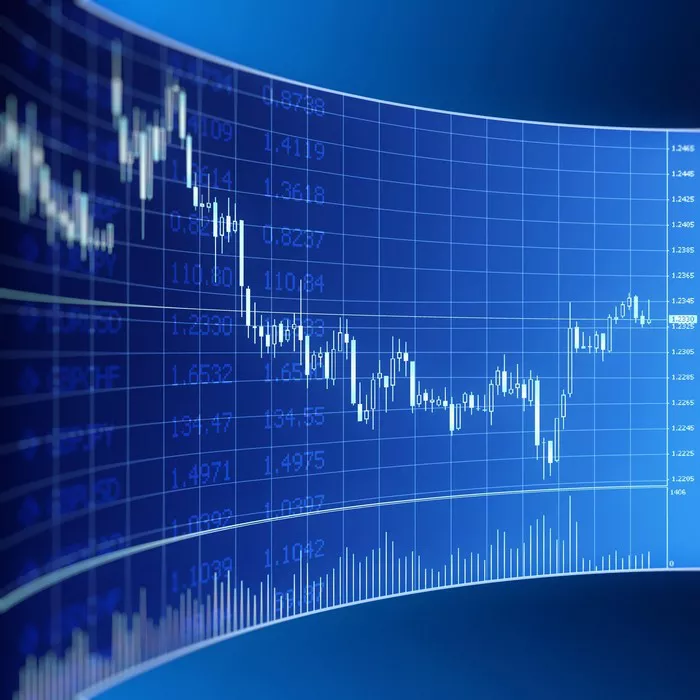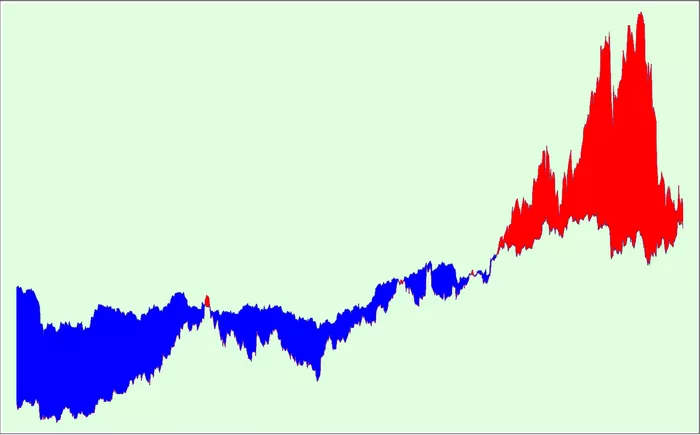Binance is one of the most popular and widely used cryptocurrency exchanges in the world. It offers a wide range of services, including the ability to sell cryptocurrency for USD (United States Dollar). Whether you’re a seasoned cryptocurrency trader or just starting out, knowing how to sell crypto for USD on Binance is crucial for managing your assets and converting them into traditional fiat currencies. This article will provide a clear, step-by-step guide on how to sell your cryptocurrency on Binance and withdraw USD to your bank account.
Introduction to Binance and Its Services
Binance is a global cryptocurrency exchange that allows users to buy, sell, and trade a variety of digital assets. Since its launch in 2017, Binance has become one of the largest and most trusted platforms for crypto trading. The platform supports a vast range of cryptocurrencies and offers various trading pairs, including the ability to trade against fiat currencies like USD.
In addition to trading, Binance provides other services such as staking, futures trading, margin trading, and earning rewards through savings products. One of the key features that attract users to Binance is the ability to easily convert cryptocurrencies into fiat money, including USD.
Selling crypto for USD on Binance is a simple process, but it requires you to follow certain steps and understand how the platform works.
Why Sell Crypto for USD?
There are several reasons why you may want to sell your cryptocurrency for USD:
Realizing Profits: If you’ve made gains from a cryptocurrency trade, converting your profits to USD can be a way to lock in those gains.
Reducing Risk Exposure: Cryptocurrencies are highly volatile, and converting them to USD can help protect your assets from market fluctuations.
Access to Fiat Currency: If you need to use your crypto for daily expenses, transferring it to USD allows you to easily use your funds for purchases, paying bills, or withdrawing cash from ATMs.
Tax Purposes: Selling crypto and converting it into USD can help you track your taxable events, as it’s easier to report fiat transactions than crypto transactions for tax purposes.
Understanding the Binance Platform
Before selling crypto for USD, it’s important to understand the key elements of the Binance platform:
Binance Account: To use Binance, you must first create an account. This process requires you to provide basic personal information and go through a verification process (KYC – Know Your Customer).
Binance Wallet: The Binance wallet is where your cryptocurrencies are stored. Before selling, you need to ensure that your crypto assets are in your Binance wallet.
Binance Trading Pairs: Binance offers a variety of trading pairs. When selling crypto for USD, you will be trading against a USD pair such as BTC/USD (Bitcoin to USD), ETH/USD (Ethereum to USD), or others.
Binance USD (BUSD): Binance also has its own stablecoin called Binance USD (BUSD). In some cases, you may want to trade your crypto for BUSD first before converting it into USD.
How to Sell Crypto for USD on Binance: Step-by-Step Process
Step 1: Create and Verify Your Binance Account
To begin, you need to create an account on Binance if you don’t already have one.
Sign Up: Go to the Binance website and click on the “Register” button.
Enter Personal Information: Provide your email address, create a strong password, and complete the sign-up process.
Verify Your Identity (KYC): As part of the regulatory requirements, Binance will ask you to verify your identity. This involves uploading a photo ID and possibly a selfie for facial verification. Completing this process is necessary to access the ability to withdraw USD.
Step 2: Deposit Cryptocurrency into Your Binance Account
Before you can sell crypto, you need to have cryptocurrency in your Binance account.
Log In to Binance: Once your account is created and verified, log in to Binance.
Deposit Crypto: Navigate to the “Wallet” section and click on “Deposit.” Choose the cryptocurrency you want to sell (e.g., Bitcoin, Ethereum). You will be provided with a wallet address to send your crypto to.
Transfer Crypto: From your external wallet or another exchange, transfer the cryptocurrency to the Binance deposit address. After the transfer is complete, your cryptocurrency will appear in your Binance account.
Step 3: Choose a Trading Pair to Sell Crypto for USD
Once your cryptocurrency is deposited into your Binance wallet, you need to choose a trading pair that allows you to sell your crypto for USD.
Go to the “Markets” Section: On the Binance homepage, navigate to the “Markets” tab.
Search for Your Pair: In the search bar, type in the cryptocurrency you want to sell and find the corresponding USD trading pair (e.g., BTC/USD, ETH/USD).
Select the Trading Pair: Click on the appropriate pair to view the order book and market data.
Step 4: Sell Crypto for USD
With the trading pair selected, you can now proceed to sell your cryptocurrency for USD.
Choose the Type of Order: Binance offers different types of orders, including:
Market Order: A market order sells your cryptocurrency at the best available price. This is the fastest and most common way to sell.
Limit Order: A limit order allows you to set a specific price at which you want to sell. The order will only be executed when the market reaches that price.
Enter Your Sell Order:
For a Market Order, enter the amount of cryptocurrency you want to sell and confirm the sale.
For a Limit Order, enter the desired price and quantity. Once the market hits your set price, the order will be filled.
Confirm the Transaction: After entering the order details, review the information and confirm the transaction. Your crypto will be sold for USD (or BUSD).
Step 5: Convert BUSD to USD (Optional)
If you sold your crypto for Binance’s stablecoin (BUSD) rather than directly for USD, you will need to convert BUSD into USD.
Go to the “Trade” Section: In the Binance trading interface, search for the BUSD/USD pair.
Sell BUSD for USD: Select the market order or limit order to convert your BUSD into USD.
Confirm the Transaction: Once the order is filled, you will have USD in your Binance account.
Step 6: Withdraw USD to Your Bank Account
Once you have successfully sold your crypto for USD, the next step is withdrawing the funds to your bank account.
Navigate to the “Wallet” Section: Go to the “Wallet” tab in your Binance account.
Select “Fiat and Spot”: Click on “Fiat and Spot” to view your available balance in USD.
Click on “Withdraw”: Click on the “Withdraw” button next to your USD balance.
Choose Your Withdrawal Method:
Bank Transfer: You can select a bank transfer option to withdraw USD directly to your bank account. Binance supports both domestic and international bank transfers depending on your region.
Third-Party Payment Systems: In some regions, Binance offers withdrawal through third-party systems such as PayPal, Advcash, or other methods.
Enter Withdrawal Details: Enter the necessary bank account details, including your account number and routing number (if applicable).
Confirm the Withdrawal: Review the withdrawal information and confirm the transaction. Depending on the method, the withdrawal can take anywhere from a few hours to several business days.
Step 7: Track Your Withdrawal
After confirming the withdrawal, you can track the status of your withdrawal within the Binance platform. Go to the “Transaction History” section and monitor the status of your fiat withdrawal.
Key Considerations When Selling Crypto for USD
Before you sell your crypto on Binance, keep the following factors in mind:
Fees: Binance charges fees for trading and withdrawals. Make sure to review the fee schedule for the specific cryptocurrency you’re selling, as well as any withdrawal fees for transferring USD to your bank account.
Withdrawal Limits: Binance may impose withdrawal limits depending on your account verification level. Higher verification levels often allow for higher withdrawal limits.
Market Conditions: Cryptocurrency prices can be volatile. Make sure to monitor market conditions and news that may impact the price of the cryptocurrency you’re selling.
Regulations: Different countries have varying regulations regarding crypto transactions. Ensure that you’re compliant with your local regulations when selling crypto for USD.
Conclusion
Selling crypto for USD on Binance is a straightforward process that involves several steps, from creating and verifying your account to withdrawing your USD to your bank account. By following the step-by-step guide outlined in this article, you can efficiently sell your cryptocurrency and convert it into fiat currency when needed.
Remember to consider factors such as fees, withdrawal limits, and market conditions before making any transaction. By understanding how to sell crypto for USD, you can better manage your assets and ensure that your crypto investments align with your financial goals.
Related topics: