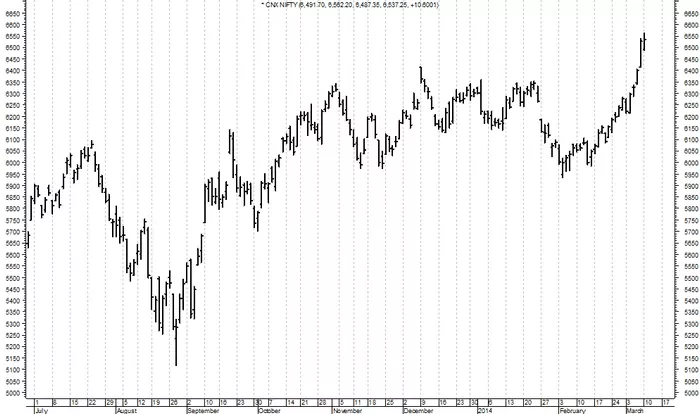In the world of digital finance, Cash App has emerged as a popular platform for buying stocks and managing investments. Initially launched as a peer-to-peer payment app, Cash App has expanded its services to include features that enable users to invest in stocks and Bitcoin easily. This article will guide you through the process of buying stocks on Cash App, including account setup, stock selection, and key considerations to keep in mind as you invest.
Understanding Cash App’s Investment Features
Before diving into the process of buying stocks, it’s essential to understand the key features and advantages of using Cash App for investing. Cash App’s investment platform is designed for simplicity, making it accessible to both beginners and experienced investors.
1. User-Friendly Interface
Cash App offers a clean and intuitive interface, which makes it easy for users to navigate through the app and manage their investments. The stock trading feature is integrated seamlessly into the existing Cash App layout, allowing for a smooth user experience.
2. Commission-Free Trades
One of the most attractive aspects of using Cash App for stock trading is the ability to buy and sell stocks without incurring commissions. This feature can be especially beneficial for beginner investors looking to minimize costs while exploring the stock market.
3. Fractional Shares
Cash App allows users to purchase fractional shares, which means you can buy a portion of a share instead of a whole one. This feature enables investors to access high-priced stocks that they might not otherwise afford, making it easier to diversify your portfolio.
4. Instant Deposit and Withdrawals
Cash App supports instant deposits and withdrawals, making it convenient for users to move money in and out of their investment accounts. This feature allows for quick access to funds for trading or cashing out profits.
Step 1: Set Up Your Cash App Account
To buy stocks on Cash App, you first need to set up your account. If you already have a Cash App account, you can skip this step and proceed to the investment features. If not, follow these steps:
1. Download the Cash App
For iOS Users: Open the App Store, search for “Cash App,” and click on “Get” to download the app.
For Android Users: Open the Google Play Store, search for “Cash App,” and click on “Install” to download the app.
2. Create an Account
- Open the Cash App and click on “Sign Up.”
- Enter your phone number or email address.
- Follow the prompts to verify your identity by entering the verification code sent to your email or phone.
3. Link Your Bank Account
- To fund your Cash App account, you’ll need to link your bank account or debit card. Go to the “Banking” tab, select “Link Bank Account,” and follow the instructions.
- You may need to enter your bank account details, including the account number and routing number.
4. Set Up Security Features
For added security, set up a PIN or biometric authentication (fingerprint or facial recognition) to protect your account.
Step 2: Add Funds to Your Cash App Account
Before you can buy stocks, you need to fund your Cash App account. Follow these steps to add money:
1. Navigate to the Banking Tab
Open the Cash App and tap on the “Banking” tab (the dollar sign icon) at the bottom of the screen.
2. Add Funds
- Tap on “Add Cash.”
- Enter the amount you wish to add (make sure it covers the cost of the stocks you plan to purchase).
- Tap “Add” and confirm the transaction by entering your PIN or using biometric authentication.
3. Wait for the Transfer
The funds will be transferred to your Cash App account instantly if you use a linked debit card. However, if you are transferring from a bank account, it may take 1-3 business days.
Step 3: Explore Stocks on Cash App
Once your account is funded, you can start exploring the available stocks. Cash App provides a range of stocks, allowing you to invest in various companies across different sectors.
1. Navigate to the Investing Tab
Tap on the “Investing” tab (the upward arrow icon) at the bottom of the screen.
2. Browse Stocks
- You can browse stocks by scrolling through the available options or using the search function to find specific companies.
- Cash App provides information about each stock, including its current price, historical performance, and news updates.
3. Research Stocks
It’s important to conduct thorough research before investing in any stock. Cash App provides some basic information, but you should also look at other financial news sources and analysis to make informed decisions.
Step 4: Buy Stocks on Cash App
Now that you’ve explored the stocks and are ready to make a purchase, follow these steps to buy stocks on Cash App:
1. Select the Stock
Tap on the stock you wish to purchase from your search results or browsing list.
2. Choose Your Investment Amount
- On the stock’s page, you will see options to buy shares. You can choose to buy a whole share or a fractional share.
- Enter the amount you want to invest. If you choose to invest in a fractional share, the app will show you how many shares that amount will buy.
3. Review Your Order
Before confirming the purchase, review the details of your order. Ensure that the stock price and investment amount are correct.
4. Confirm Your Purchase
- Tap on the “Buy” button to confirm your order.
- Enter your PIN or use biometric authentication to complete the transaction.
5. View Your Portfolio
After the purchase is completed, you can view your portfolio by tapping on the “Investing” tab. Here, you will see all the stocks you own, their performance, and your overall investment value.
Step 5: Monitor Your Investments
After buying stocks, it’s crucial to monitor your investments regularly. Cash App allows you to track the performance of your stocks and make informed decisions about when to buy or sell.
1. Track Stock Performance
Navigate to the “Investing” tab to see the current value of your stocks, changes in price, and any relevant news updates.
2. Set Price Alerts
Cash App allows you to set price alerts for specific stocks. This feature will notify you when a stock reaches a certain price, helping you make timely investment decisions.
3. Evaluate and Adjust Your Portfolio
Periodically assess your portfolio to determine if you need to rebalance or sell underperforming stocks. This evaluation can help you optimize your investments and reach your financial goals.
Step 6: Selling Stocks on Cash App
If you decide to sell your stocks, the process is straightforward. Here’s how to sell stocks on Cash App:
1. Navigate to Your Portfolio
Tap on the “Investing” tab to view your current investments.
2. Select the Stock to Sell
Tap on the stock you want to sell.
3. Choose Your Selling Amount
You will see options to sell shares. Enter the amount you wish to sell (you can sell either whole shares or fractional shares).
4. Review Your Order
Review the details of your sale. Ensure the stock and amount you are selling are correct.
5. Confirm Your Sale
- Tap on the “Sell” button to confirm the transaction.
- Enter your PIN or use biometric authentication to complete the sale.
6. Monitor Your Cash Balance
After the sale is completed, the proceeds will be deposited back into your Cash App account. You can use these funds for future investments or withdraw them to your linked bank account.
See Also: How to Buy Stocks in Hong Kong?
Understanding Taxes and Reporting
When buying and selling stocks, it’s important to be aware of the tax implications associated with your investments. While Cash App does not provide specific tax advice, here are some key points to consider:
1. Capital Gains Tax
If you sell a stock for a profit, you may be subject to capital gains tax. In the United States, short-term capital gains (for stocks held for one year or less) are taxed at your ordinary income tax rate, while long-term capital gains (for stocks held for over one year) may be taxed at a lower rate.
2. Reporting Your Earnings
Cash App does not automatically report your earnings to the IRS; you will need to report any profits or losses when you file your taxes. Keep detailed records of your transactions, including purchase and sale prices, to accurately report your capital gains.
3. Tax Deductions for Losses
If you sell a stock at a loss, you may be able to deduct that loss from your taxable income. This strategy is known as tax-loss harvesting, which can help offset capital gains tax.
Tips for Successful Stock Investing on Cash App
Investing in stocks can be a rewarding way to build wealth, but it also comes with risks. Here are some tips to help you navigate the stock market successfully:
1. Start Small
If you are new to investing, consider starting with a small amount of money. This approach allows you to learn the ropes of stock trading without risking too much capital.
2. Diversify Your Portfolio
To minimize risk, aim to diversify your investments across different sectors and asset classes. This strategy helps protect your portfolio from significant losses if one sector underperforms.
3. Stay Informed
Stay updated on market trends, economic news, and company performance. Knowledge is a powerful tool that can help you make informed investment decisions.
4. Invest for the Long Term
While it can be tempting to chase short-term gains, a long-term investment strategy often yields better results. Focus on companies with strong fundamentals and growth potential rather than trying to time the market.
5. Review Your Investment Strategy
Regularly review your investment strategy to ensure it aligns with your financial goals. As your goals and market conditions change, be prepared to adjust your strategy accordingly.
Conclusion
Buying stocks on Cash App is a simple and efficient way to invest in the stock market. With its user-friendly interface, commission-free trades, and access to fractional shares, Cash App makes stock investing accessible to a wide range of investors.
By following the steps outlined in this guide—setting up your account, funding it, exploring stocks, and monitoring your investments—you can navigate the world of stock trading with confidence. Remember to stay informed and develop a solid investment strategy that aligns with your financial goals, and you’ll be well on your way to becoming a successful investor.
Related topics: