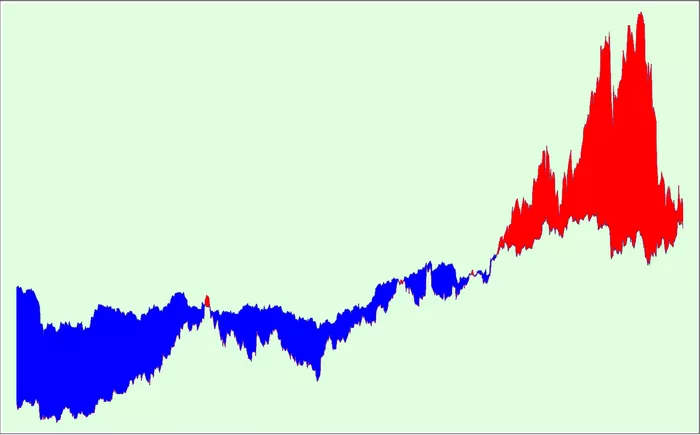Apple offers various insurance and protection plans for its devices. These include AppleCare+ and other extended warranty services. These plans cover repairs, technical support, and accidental damage protection.
Before canceling, it is important to understand the terms of your coverage. Policies vary by region and device. Some plans are refundable under certain conditions. Others may have strict cancellation rules.
Reasons to Cancel Apple Insurance
Users may consider canceling Apple insurance for several reasons.
- Device no longer in use – If the insured device is sold, lost, or no longer functional, insurance may no longer be needed.
- Switching to another provider – Some users prefer third-party insurance with better pricing or coverage.
- Financial considerations – Monthly or annual premiums may no longer fit the budget.
- Dissatisfaction with service – If claims are frequently denied or service is slow, users may seek alternatives.
Before proceeding, evaluate whether cancellation is the best option. In some cases, adjusting the coverage may be preferable.
Steps to Cancel Apple Insurance
The cancellation process depends on the type of Apple insurance and how it was purchased.
Canceling AppleCare+ Purchased Directly from Apple
If AppleCare+ was bought from Apple’s website, an Apple Store, or through device settings, follow these steps:
- Locate your agreement – Find the original receipt or check your Apple account for coverage details.
- Contact Apple Support – Use phone, chat, or email to request cancellation.
- Provide necessary information – You may need the device serial number and proof of purchase.
- Confirm refund eligibility – Apple may prorate the refund based on unused coverage time.
Canceling Apple Insurance Bought Through a Carrier or Retailer
If the insurance was purchased through a mobile carrier or third-party retailer, the process differs.
- Check the provider’s policy – Some carriers require cancellation through their customer service.
- Submit a request in writing – Certain providers need a formal cancellation letter.
- Follow up for confirmation – Ensure the cancellation is processed to avoid further charges.
Canceling Within the Refund Period
AppleCare+ often allows a full refund if canceled within 30 days of purchase. After this period, refunds may be partial.
- Online purchases – Refunds are typically processed to the original payment method.
- In-store purchases – Visit an Apple Store with the original receipt for faster processing.
Important Considerations Before Canceling
Impact on Device Coverage
Once canceled, the device will no longer have extended warranty or accidental damage protection. Future repairs will be subject to standard out-of-warranty fees.
Refund Policies
Refund amounts vary. Some factors include:
- Time remaining on the policy.
- Whether any claims were made.
- Regional consumer protection laws.
Alternative Protection Options
Before canceling, explore other options:
- Third-party insurance – Some providers offer competitive rates.
- Credit card benefits – Certain cards include extended warranty coverage.
- Self-insurance – Setting aside funds for potential repairs may be cost-effective.
Common Issues and Troubleshooting
Delays in Refund Processing
Refunds may take several billing cycles. If the refund does not appear, contact Apple Support or your financial institution.
Difficulty Proving Purchase
If the original receipt is lost, Apple may retrieve records using the device serial number or Apple ID.
Unauthorized Charges After Canceling
If payments continue after cancellation, dispute the charges with Apple or your payment provider.
Potential Risks After Cancellation
Once Apple insurance is canceled, users assume full responsibility for any future device issues. Without coverage, even minor repairs—such as screen replacements or battery services—can be costly. Additionally, technical support may no longer be available for free, requiring paid consultations or third-party service providers. Users should weigh these risks carefully before finalizing their decision.
Re-enrolling in Apple Insurance
In some cases, users may later regret canceling their coverage. However, re-enrolling in AppleCare+ is not always straightforward. Apple typically requires a device inspection before approving renewed coverage, and eligibility depends on the device’s condition. If the device has existing damage, re-enrollment may be denied. Those considering cancellation should assess whether they might need coverage again in the future.
Consumer Rights and Legal Protections
Depending on the country or region, consumer protection laws may influence cancellation and refund policies. Some jurisdictions mandate prorated refunds for unused coverage, while others allow full cancellations within a cooling-off period. Users should review local regulations or consult legal advice if they encounter unfair denial of refunds or unexpected charges. Being aware of these rights can help ensure a fair resolution in disputes with Apple or third-party insurers.
Conclusion
Canceling Apple insurance requires careful consideration. The process varies based on how and where the plan was purchased. Users should verify refund eligibility and explore alternatives before finalizing cancellation.
Proper documentation and follow-up ensure a smooth process. If unsure, contacting Apple Support or the insurance provider directly is the best course of action.
By understanding the terms and steps involved, users can make informed decisions about their device protection needs.
Related Topics:
How to Read an Insurance Card?