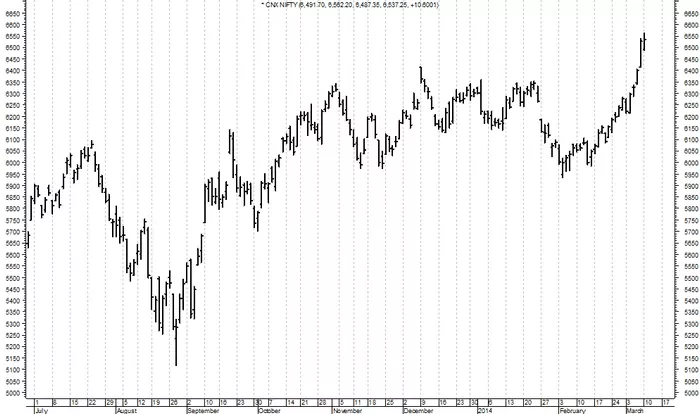In recent years, the rise of trading platforms like Robinhood has transformed how individual investors interact with the stock market. Robinhood’s user-friendly interface and commission-free trading have attracted millions of users. However, many new investors have questions about the logistics of buying and selling stocks, particularly regarding withdrawing funds after selling stocks. This article provides a comprehensive guide to the timeline and process involved in selling stocks on Robinhood and subsequently withdrawing your money.
Understanding the Selling Process on Robinhood
Before diving into the specifics of withdrawing money after a stock sale, it is essential to understand how selling stocks works on Robinhood.
How to Sell Stocks on Robinhood
Selling stocks on Robinhood is a straightforward process:
Open the App: Launch the Robinhood app on your smartphone or visit the website.
Select Your Stock: Navigate to the stock you wish to sell.
Tap on Sell: Click the “Sell” button to initiate the selling process.
Enter the Amount: Specify the number of shares you want to sell.
Review and Confirm: Review your order details and confirm the sale.
Once you confirm the sale, your order will be processed. However, the availability of funds from this sale for withdrawal is subject to specific timelines.
Types of Sell Orders
Understanding the types of sell orders is crucial because they can impact how quickly you can access your funds.
Market Order: A market order sells your shares at the current market price. This type of order is executed almost immediately during market hours.
Limit Order: A limit order allows you to set a specific price at which you want to sell your shares. This order may take longer to execute, depending on market conditions.
Settlement Period for Stock Sales
One of the critical factors influencing how quickly you can withdraw money after selling stocks is the settlement period.
T+2 Settlement: In the United States, stock trades settle on a “T+2” basis, meaning that the transaction is settled two business days after the trade date. For instance, if you sell your stock on a Monday, the trade will settle by Wednesday.
Timing Your Withdrawal After Selling Stocks
Once your stock sale has settled, you can initiate a withdrawal. However, there are several factors to consider regarding the timeline.
Steps to Withdraw Money on Robinhood
Verify Sale Settlement: Ensure your sale has settled. You can check this in the app under the “History” section.
Navigate to Your Account: Go to your account page on Robinhood.
Select the “Transfer” Option: Choose the option to transfer funds.
Enter the Withdrawal Amount: Specify the amount you wish to withdraw.
Confirm the Transfer: Review the details and confirm the withdrawal.
Withdrawal Timeline
After selling stocks, here’s a typical timeline for when you can expect to withdraw funds:
Day of Sale: When you sell your stocks, the proceeds are available for trading but not yet available for withdrawal until the settlement occurs.
T+2 Settlement: Funds from your sale will officially settle two business days after the sale. For example:
-
- Sell Stock on Monday: Settlement on Wednesday.
- Funds will be available for withdrawal on Wednesday.
Withdrawal Processing Time: Once you initiate a withdrawal, Robinhood will process your request:
-
- Standard Transfer: Typically takes 3 to 5 business days to reach your linked bank account.
- Instant Transfer: If you use instant transfers (available for some users), funds can be available almost immediately.
Factors Affecting Withdrawal Timing
Several factors can influence how quickly you can withdraw funds from your Robinhood account.
1. Type of Account
Different account types may have different withdrawal rules. For example, users with a cash account may have different limitations than those with a margin account.
Cash Account: In a cash account, you must wait for trades to settle before you can withdraw funds. The T+2 rule applies here.
Margin Account: In a margin account, you may be able to withdraw immediately after selling stocks, as long as you have sufficient margin available. However, it’s essential to be aware of the risks associated with margin trading.
2. Withdrawals to Different Banks
The bank you choose for withdrawals can affect timing. Some banks process transfers faster than others. Additionally, if you change your linked bank account, the initial transfer may take longer due to verification processes.
3. Robinhood Account Verification
If your Robinhood account is not fully verified, this can lead to delays in withdrawals. Ensure that all identification and verification processes are completed.
4. Withdrawals During High Volume
During periods of high trading volume or market volatility, Robinhood may experience delays in processing withdrawals. This is particularly true during significant market events.
See Also: What Are the Best AI Stocks to Buy Now?
Common Questions About Withdrawals on Robinhood
How Much Can I Withdraw?
You can withdraw the total available balance in your Robinhood account, minus any open orders or outstanding transactions.
Can I Withdraw Before Settlement?
You cannot withdraw funds from a stock sale until the trade has settled (T+2). However, if you have other available funds in your account, you can withdraw those at any time.
What Happens if I Withdraw Funds and Sell More Stocks?
If you withdraw funds before a stock sale settles, the newly sold stocks will not affect your withdrawal limit until the settlement period is complete. Always ensure you have enough funds available for any pending transactions.
What Fees Are Involved?
Currently, Robinhood does not charge fees for withdrawing funds. However, your bank may impose its fees for incoming transfers.
Can I Cancel a Withdrawal?
Once a withdrawal is initiated, you typically cannot cancel it. However, you can wait for the funds to arrive and then make a new withdrawal if needed.
Tips for Managing Your Withdrawals
To ensure a smooth experience when withdrawing funds from Robinhood, consider the following tips:
1. Keep Track of Settlement Dates
Familiarize yourself with the settlement dates for your trades. Knowing when your trades settle will help you plan your withdrawals more effectively.
2. Monitor Your Account Balance
Always check your account balance and any pending transactions before initiating a withdrawal to ensure you’re not overextending your available funds.
3. Use Instant Transfers When Possible
If your account is eligible, consider using instant transfers for quicker access to your funds. Just be mindful of any potential fees associated with this option.
4. Stay Informed About Market Conditions
Be aware of market conditions that could affect withdrawal processing times, particularly during significant financial events or announcements.
5. Ensure Account Verification
Complete all necessary verification processes on your Robinhood account to avoid delays in accessing your funds.
Conclusion
Understanding the process of selling stocks and withdrawing funds on Robinhood is crucial for any investor. After selling stocks, you will typically wait for a T+2 settlement period before the proceeds are available for withdrawal. Following this, you can initiate a transfer to your linked bank account, which may take an additional 3 to 5 business days, depending on your bank.
By keeping track of settlement dates, being aware of account types, and monitoring your withdrawal requests, you can navigate the withdrawal process effectively. Whether you are a seasoned investor or new to the stock market, having a solid grasp of these timelines and processes will help you manage your investments more confidently.
For more personalized advice or questions about your Robinhood account or investing strategies, consider consulting with a financial advisor. They can provide tailored guidance to help you achieve your financial goals.
Related topics: