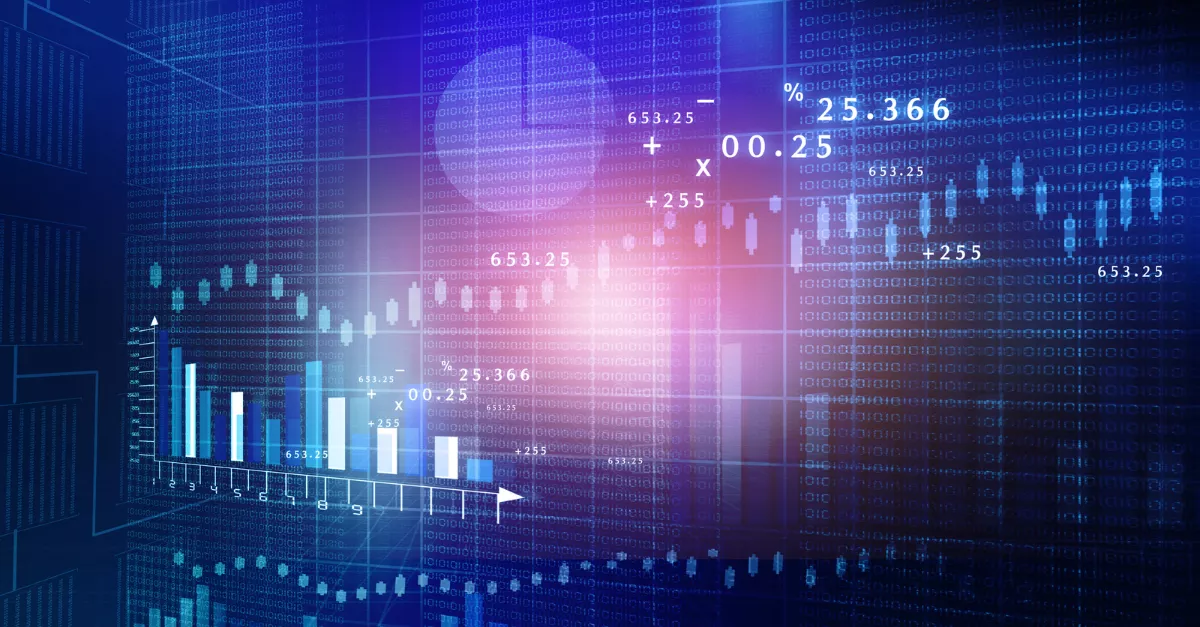Cryptocurrencies and digital assets have gained significant popularity in recent years, and Binance USD (BUSD) has emerged as one of the most widely used stablecoins in the crypto world. BUSD is a stablecoin backed by the US Dollar, making it less volatile compared to other cryptocurrencies like Bitcoin and Ethereum. As a result, many investors and traders use BUSD for trading, savings, and as a means of transferring value across platforms.
For those interested in acquiring Binance USD, using a credit card can be a quick and convenient method. This article will guide you through the process of buying BUSD with a credit card, explaining the necessary steps, potential fees, security considerations, and other essential factors to keep in mind.
What is Binance USD (BUSD)?
Before diving into the steps of purchasing Binance USD (BUSD), it is important to understand what BUSD is and why it has become so popular.
What is BUSD?
Binance USD (BUSD) is a stablecoin issued by Binance in partnership with Paxos, a regulated financial institution. BUSD is pegged 1:1 to the US Dollar, meaning each BUSD is equivalent to one US Dollar. This makes BUSD a reliable and secure digital asset for those who wish to avoid the volatility typical of other cryptocurrencies like Bitcoin or Ethereum. BUSD can be used for trading, storing value, and transferring assets across different blockchain networks.
Why Buy BUSD?
Stability: BUSD is stable because it is pegged to the US Dollar, which is less volatile than cryptocurrencies like Bitcoin.
Easy to Use: Binance USD is compatible with many platforms and exchanges, making it a useful digital asset for a variety of transactions.
Security: Backed by Paxos, BUSD is subject to regulatory oversight, providing peace of mind for users.
Transaction Speed: BUSD transactions are typically faster and less costly than traditional banking methods or transfers with cryptocurrencies.
Now that we understand the basics of Binance USD, let’s explore the process of buying it with a credit card.
Step-by-Step Guide to Buying Binance USD with a Credit Card
Step 1: Create a Binance Account
The first step in buying BUSD is to create an account on the Binance platform, one of the largest cryptocurrency exchanges in the world. Binance provides access to a wide range of cryptocurrencies, including BUSD, and offers an easy process for purchasing digital assets with a credit card.
How to Create an Account on Binance
Download the Binance app on your mobile device.
Click on “Sign Up” to create a new account.
Provide your email address and create a strong password for your account.
Verify your email address by entering the code sent to your inbox.
Set up two-factor authentication (2FA) for enhanced security.
Once your account is set up, you can proceed to fund it with your credit card.
Step 2: Verify Your Identity (KYC Process)
To comply with regulatory requirements and ensure the safety of users, Binance requires all users to complete a Know-Your-Customer (KYC) process. This process involves verifying your identity by submitting a government-issued ID (e.g., passport or driver’s license) and a selfie.
Why is KYC Necessary?
KYC is a mandatory process for Binance and other financial institutions to prevent fraud, money laundering, and other illegal activities. By completing this process, you gain access to higher withdrawal limits and enhanced security.
To complete the KYC process:
Go to the “User Center” or “Profile” section of your account.
Select “Identification” and upload the required documents.
Wait for Binance to verify your identity. This can take a few minutes to a few hours depending on the volume of requests.
Once your identity is verified, you can proceed to buy BUSD using your credit card.
Step 3: Add Your Credit Card to Binance
Before buying BUSD, you must link your credit card to your Binance account. Binance accepts most major credit cards, including Visa, Mastercard, and others.
How to Add Your Credit Card
Go to the “Buy Crypto” section of the Binance homepage.
Choose “Credit/Debit Card” as your payment method.
Select the card you wish to use (Visa or Mastercard, for example). You may need to enter your card information, including the card number, expiration date, and CVV.
Binance will ask you to verify the credit card. This is usually done by confirming a verification code sent to your phone or email.
Once your card is linked, you’re ready to purchase BUSD.
Step 4: Buy Binance USD (BUSD) with Credit Card
Now that your account is verified and your credit card is linked, you can proceed to buy Binance USD. The process is straightforward, and Binance makes it easy to exchange your local currency for BUSD.
How to Buy BUSD
Go to the “Buy Crypto” section of the Binance website or app.
Select “Buy BUSD” from the available options.
Enter the amount of BUSD you wish to purchase, either in your local currency or in terms of BUSD.
Select your credit card as the payment method.
Review the transaction details, including the exchange rate, fees, and total cost.
Confirm the transaction. Binance will process your payment and credit your account with the equivalent amount of BUSD.
After the transaction is completed, the BUSD will appear in your Binance wallet. You can then use it for trading, storing value, or transferring to other platforms.
Step 5: Transfer BUSD to a Personal Wallet (Optional)
While leaving your BUSD in your Binance account is an option, it is often recommended to transfer your assets to a personal wallet for added security. Binance is a trusted platform, but holding your cryptocurrency in a private wallet ensures that you have full control over your assets.
To transfer your BUSD to a personal wallet:
Navigate to the “Wallet” section of your Binance account.
Select “Withdraw” and choose BUSD.
Enter the recipient’s wallet address (your personal wallet address).
Confirm the withdrawal details and complete the transaction.
Your BUSD will be transferred to your personal wallet.
Step 6: Monitor Your Purchase
After purchasing BUSD with your credit card, it is essential to monitor the transaction and check your wallet balance regularly. You can use Binance’s mobile app or website to track the value of your BUSD, especially if you intend to use it for trading or other activities.
Fees and Charges When Buying BUSD with a Credit Card
When purchasing BUSD with a credit card, there are several factors to consider regarding fees:
Transaction Fees: Binance charges a small fee for purchasing cryptocurrencies with a credit card. This fee is typically a percentage of the transaction amount and can range from 1.8% to 3.5%, depending on the payment method.
Credit Card Fees: Some credit card issuers may charge an additional fee for cryptocurrency purchases, especially if they are categorized as a cash advance. It is important to check with your credit card provider to understand any potential additional fees.
Exchange Rate Spread: The exchange rate between your local currency and BUSD can vary slightly from the market rate. This spread may result in you receiving slightly fewer BUSD than expected.
Withdrawal Fees: If you decide to withdraw your BUSD to an external wallet, Binance may charge a withdrawal fee. Make sure to check the current withdrawal fees for BUSD on Binance.
Security Considerations When Buying BUSD with Credit Card
Security is paramount when buying cryptocurrencies, especially when using a credit card. Below are some tips to help you ensure your transactions are secure:
Enable Two-Factor Authentication (2FA): Always enable 2FA on your Binance account. This adds an extra layer of security by requiring a verification code from your phone in addition to your password.
Use a Secure Internet Connection: Always ensure that you are using a secure, private internet connection when accessing your Binance account or making transactions. Avoid public Wi-Fi networks.
Be Wary of Phishing Scams: Never share your account information or private keys with anyone. Binance will never ask for your password or private key through email or other means.
Use a Hardware Wallet: If you are holding large amounts of BUSD, consider using a hardware wallet for added security.
Conclusion
Buying Binance USD (BUSD) with a credit card is a straightforward process that can be completed in just a few steps. By following the guide above, you can easily purchase BUSD and take advantage of its stable value for trading, storing wealth, or transferring assets.
Remember to factor in any potential fees, ensure your account is properly secured, and monitor your transactions carefully. With the growing popularity of stablecoins and the ease of use provided by platforms like Binance, buying BUSD with a credit card is an excellent way to participate in the cryptocurrency market without the volatility of other digital assets.
Related topics: